Notepad++
How to move a folded section to another place?
Given a document in Notepad++ with the following content:
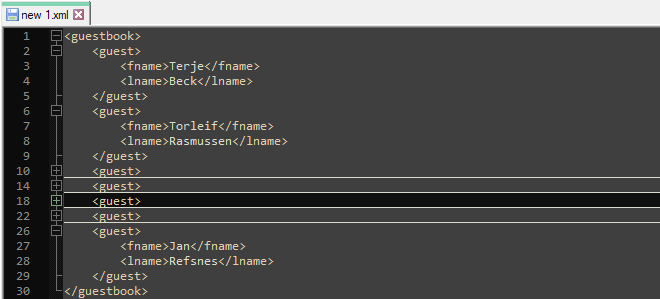
How can one move around a collapsed elements in its entirety without first having to uncollapse the element? So that no unnecessary uncollapsing and then recollapsing steps are needed for every moving action.
It is just a little bit different to what you might think it is.
Mouse usage: Instead of selecting the line from start of the line and move the mouse to the end of the line you select the start position and move the mouse one line down.
Keyboard usage: Instead of pressing SHIFT+END you press SHIFT+Down Arrow.
- Place the cursor at the first column of the folded unique visible line
- Perform a Shift+Down Arrow
- Perform a Ctrl+C OR Ctrl+X
- Open a new tab Ctrl+N OR place the cursor for your needs
- Paste the clipboard contents Ctrl+V
As expected, all contents of the folded section appears.