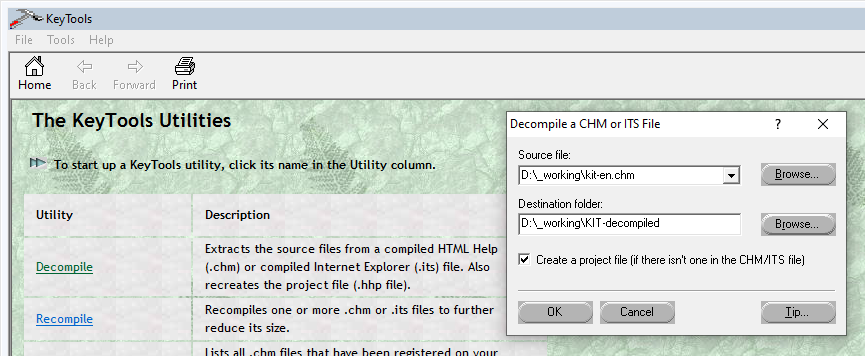HTMLHelp
Install KeyTools
KeyTools is a set of utilities for managing the WinHelp and HTML Help systems on your computer, and for optimizing those help systems for better performance.
The primary focus of the KeyTools utilities is HTML Help, the Microsoft development environment for developing HTML-based help and multimedia titles. Since many people who develop HTML Help systems also often have developed WinHelp systems, KeyTools also includes a few tools for WinHelp development. However, the focus of KeyTools was on HTML Help and HTML-based help utilities.
Choose one for download
- KeyTools 1.0 (Download ZIP see link bottom left) - by formerly MSFT Dev Ralph Walden & MVP Cheryl Lockett Zubak (formerly keyworks.net)
- KeyTools 1.0 (Download ZIP) - MVP Ulrich Kulle (help-info.de)
Steps of installation
- Make sure that the Microsoft HTML Help Workshop is installed.
UPDATE Feb-2021:
The download link https://www.microsoft.com/en-us/download/details.aspx?id=21138 was dropped by Microsoft. You can get files from web archives:
- Download Htmlhelp.exe
-
Save the downloaded file KeyToolsSetup.zip to a local temporary folder e.g.
D:/_working. - Unzip this file in the same directory.
- Run the KeyToolsSetup.exe file and follow the installation dialogs.
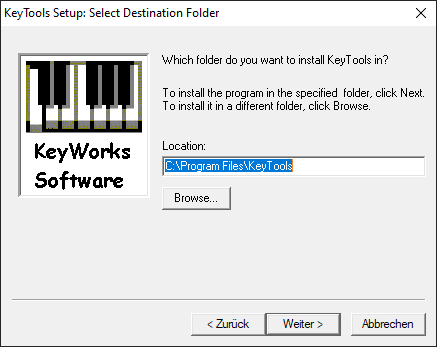
After installation on Windows10 you will find the program in the following path C:/Program Files/KeyTools. The call can also be made via the Windows key or start button. Please note KeyTools can be found in the long list of apps below HTML Help Workshop. You may want to use Windows key, tab twice and "H" from keyboard.
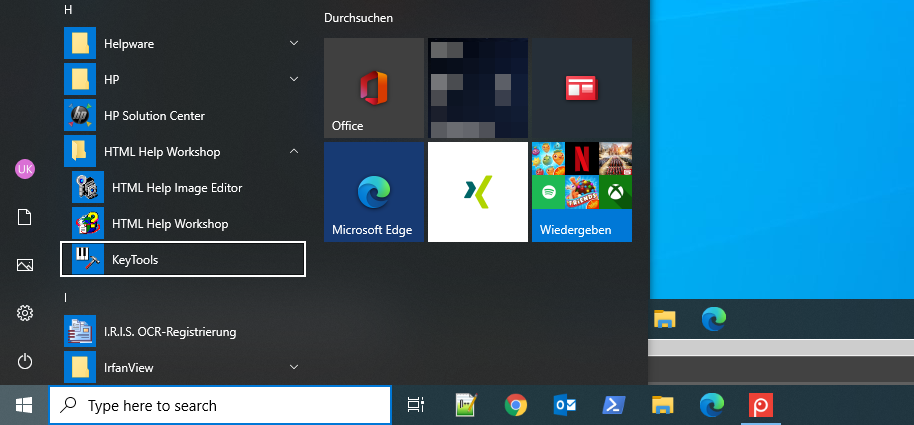
The decompile function can be called from the main menu with Tools > Decompile or directly by clicking in the function list.