Compiled Help (CHM) and MathJax
MathJax is an open-source JavaScript display engine for LaTeX, MathML, and AsciiMath notation that works in all modern browsers. MathJax allows page authors to write formulas using TeX and LaTeX notation, MathML (a World Wide Web Consortium standard for representing mathematics in XML format), or AsciiMath notation.
HTML topic using MathJax
Get starting with a simple sample like this:
<html>
<head>
<meta http-equiv="X-UA-Compatible" content="IE=11">
<title>MathJax Test</title>
<script type="text/javascript"
src="http://cdn.mathjax.org/mathjax/latest/MathJax.js?config=TeX-AMS-MML_HTMLorMML">
</script>
<link rel="stylesheet" href="../design.css">
</head>
<body>
<h1>MathJax Test</h1>
<p>
When \(a \ne 0\), there are two solutions to \(ax^2 + bx + c = 0\) and they are
$$x = {-b \pm \sqrt{b^2-4ac} \over 2a}.$$
</p>
</body>
</html>
Please note and add following line into your HTML topic files:
According to Microsoft, when using the X-UA-Compatible tag, it should be as high as possible in your document head:
If you are using the X-UA-Compatible META tag you want to place it as close to the top of the page's HEAD as possible. Internet Explorer begins interpreting markup using the latest version. When Internet Explorer encounters the X-UA-Compatible META tag it starts over using the designated version's engine. This is a performance hit because the browser must stop and restart analyzing the content.
The HTML file content from above is resulting in a CHM topic like this:
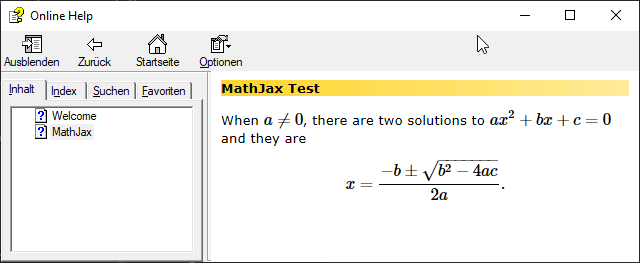 |
|---|
| MathJax topic in a CHM HelpViewer Window |
Of course you need a internet connection.
Download
Some sample test files for creating a CHM file.