WinHelp
Fixing HTML Help converted from WinHelp
HHPmod is a tool that Sid Penstone wrote to help me in converting WinHelp projects to HTML Help projects. Sid Penstone used the automatic conversion provided in HTML Help Workshop, but when he came to edit the new HTML project to complete the tasks that were not done by the conversion, there were some problems:
- The 8-letter file names used to write the new HTML topic files are not related to the original Topic ID's.
- If there are a significant number of topics to manage, it is frustrating to work with the automatically generated file names. My projects have over 100 context ID's and topics per application.
- If the original WinHelp project used map or alias files, they are ignored. The user must manually recreate the alias files using the new non-intuitive(!) file names.
HHPMod rewrites the converted project into a new HTML Help project, restoring the original Topic ID names, correcting all the links, and rewriting the alias files. The new HTML project, when compiled, will link correctly to the application's Help Context ID's. You will still have to fix missing images and hot spots, but you will be working with the original Topic ID names. Here are the project relationships:
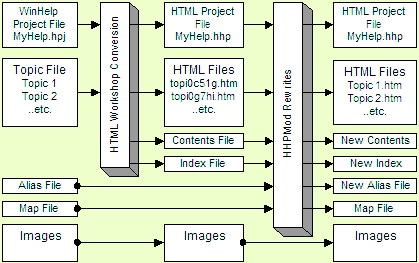
A set of notes based on some user experiences when converting some large WinHelp projects to HTML Help. They contain a summary of the problems encountered, and some suggested fixes.
Download
| File | Description | Size | Version | |
|---|---|---|---|---|
| HHPMod_3_2_2.zip | Application and Help files only* | 519 KB | 3.2.2 | Download |
| HHPMod_3_2_2_Full.zip Full | Windows 9x,2000,XP,Vista,7 | 5784 KB | 3.2.2 | Download |
| notes-on-fixing-HTMLHelp.pdf | PDF File | 210 KB | 2010 | Download |
Note: * Program is written in Visual Basic 6 - will need VB6 Run-Time: msvbvm60.dll, and RichTextBox support files.